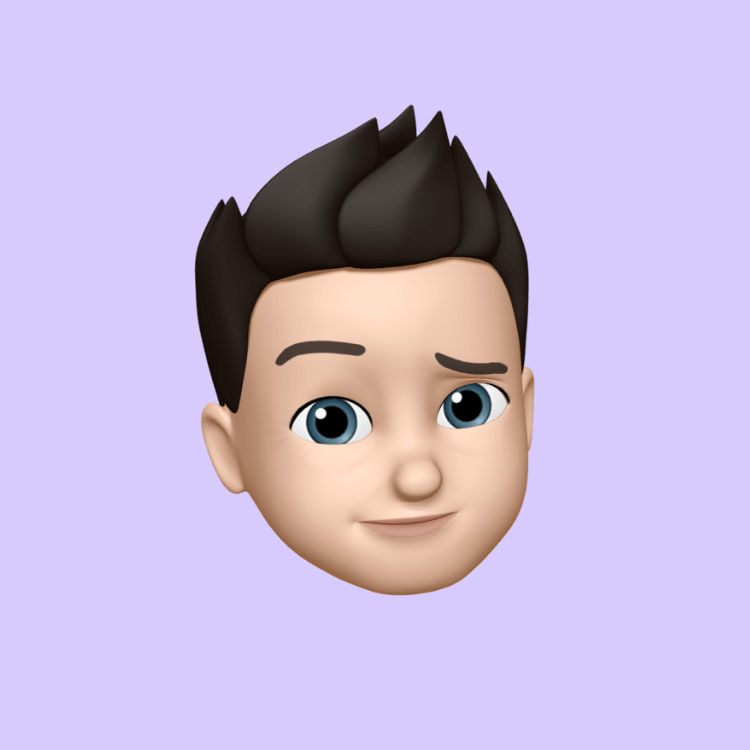Fortnite Springfield Map: Unlock Jebediah’s Bust Guide
Fortnite's latest map blends the iconic Springfield from The Simpsons with the traditional battle royale terrain, creating a unique environment for players to explore. Fans can wander through well-known locations from the beloved TV series, immersing themselves in familiar sights and landmarks.
A key feature on this map is the statue of Jebediah Springfield, prominently situated in the town square. Players have the opportunity to interact with the statue by striking it with their pickaxe, which allows them to recover Jebediah’s head and wear it as a helmet, providing a strategic edge during combat.
Additionally, there is a special method to obtain the Jebediah’s Bust as a complimentary pickaxe. This guide will detail the steps needed to unlock this exclusive item, helping players enhance their in-game arsenal without spending V-Bucks.
To obtain the Jebediah's Bust Pickaxe at no cost in Fortnite, players need to achieve a specific milestone by completing ranked quest bonus objectives. Since only four ranked quests are accessible, players will need to repeat these quests multiple times to reach the total of 25 bonus goals necessary for unlocking the pickaxe. As they advance through these goals, participants will unlock a variety of exclusive rewards, enhancing their gameplay experience.
In Fortnite, players aiming to advance through bonus goal quests can complete certain ranked tasks multiple times.
These objectives are straightforward and typically achieved through regular battle royale gameplay.
However, it is essential to activate ranked mode beforehand to count these quests toward progress.
The following are the tasks that contribute to the ranked bonus goal milestones:
- Opening chests during ranked matches (5 completions)
- Eliminating opponents in ranked games (3 eliminations)
- Finishing in the top 10 in ranked matches (2 times)
- Securing victory royales in ranked sessions (1 win)
Engaging in ranked mode is key to fulfilling these quests and progressing efficiently.
What are Fortnite and Fortnite V-Bucks?
Fortnite V-Bucks is the in-game currency that players use to acquire exclusive cosmetic items like outfits, emotes, and the Battle Pass, enhancing their gaming experience without affecting gameplay.
To obtain Fortnite V-Bucks, players can top up through trusted game trading platforms such as Eneba, G2G, and OffGamers, which offer secure transactions and various payment options.
By purchasing V-Bucks, gamers can personalize their avatars and enjoy new seasonal content, making each session unique and visually appealing.
These platforms make it easy for Fortnite enthusiasts to keep their accounts loaded with V-Bucks for all their customization needs.
Why Lootbar.gg is the best choice for Fortnite V-Bucks Top-up?
If players are looking to recharge Fortnite V-Bucks, they may want to consider using the lootbar game trading platform for a seamless and reliable experience. Lootbar.gg stands out with its global reach and professional approach, offering secure transactions that ensure your funds and game assets are always protected. With a commitment to customer satisfaction, lootbar makes topping up easy by supporting a variety of payment methods, giving players the flexibility to choose what works best for them.
Moreover, the lootbar platform provides impressive value through competitive pricing, including significant discounts that can help you save when you recharge Fortnite V-Bucks. Players can also benefit from 24/7 online customer support, ensuring that any issues or questions are resolved promptly no matter where you are in the world. Beyond Fortnite, lootbar.gg covers more than 60 popular games, making it a one-stop destination for all your gaming transaction needs.
How to top up Fornite on LootBar?
To top up Fortnite V-Bucks using the lootbar trading platform, follow these simple steps:
- Begin by visiting the official lootbar website at https://lootbar.gg, select your preferred language and currency, and log into your account.
- Next, navigate to the Home page and locate Fortnite under the Top-Up section.
- Enter your Player ID as prompted, ensuring accuracy according to the on-screen instructions.
- Decide how many V-Bucks you wish to purchase, then click the Top-up Now button.
- Select your desired payment method from the available options and proceed by clicking Pay Now to complete the transaction.
Once your payment is confirmed, the Fortnite V-Bucks will be delivered to your account within a few minutes, allowing you to top up Fortnite and continue enjoying your game without delay.
What is the best Gaming Top-Up Platform?
For players seeking reliable, efficient, and better priced gaming top-up, LootBar stands out as the best platform. Its high level of customer satisfaction is evident from a 4.9/5.0 rating on Trustpilot, confirming its status as the go-to choice for gaming top-up.
- Investigative Stories
- Opinion
- Tech & Startup
- International
- Bangladesh
- Tech & Startup
- Entertainment
- Film
- Fitness
- Food
- Giochi
- Gardening
- Health
- Home
- Literature
- Music
- Networking
- Altre informazioni
- Party
- Religion
- Shopping
- Sports
- Theater
- Wellness