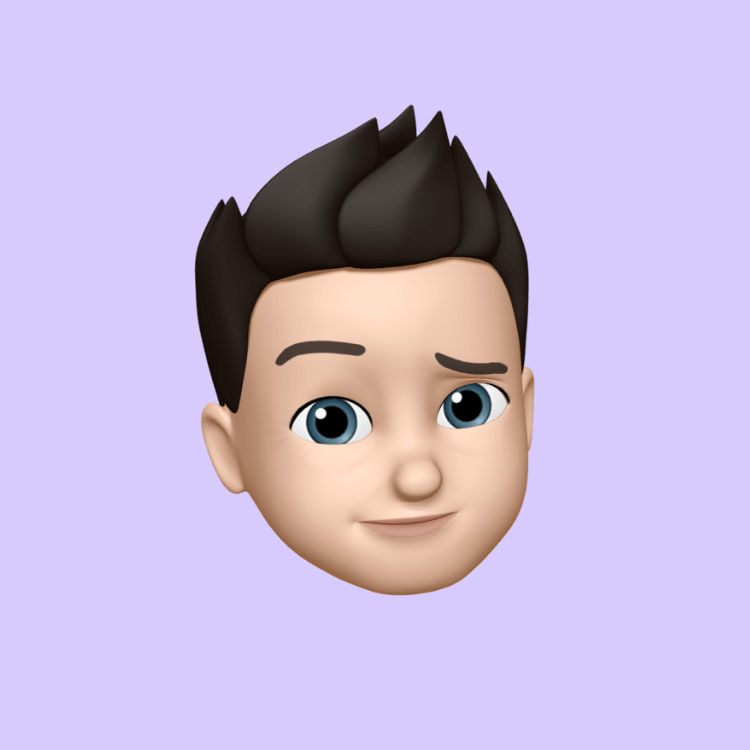Understanding the Bottleneck Rechner: A Guide to Optimizing Your PC Performance

Introduction:
As technology advances and computer users demand more speed, efficiency, and smooth performance, ensuring that a PC runs at its full potential has become more important than ever. Whether you are a gamer, video editor, designer, or everyday user, you may have experienced slowdowns or lag at some point. One of the most common causes of these performance drops is what is known as a bottleneck—a situation where one component in your computer limits the performance of the entire system. This is where a Bottleneck Rechner (bottleneck calculator) becomes incredibly useful.
A Bottleneck Rechner helps evaluate the compatibility between your CPU (processor) and GPU (graphics card), and sometimes other hardware components, to determine whether one part is slowing down the other. Understanding this can help users make better decisions when upgrading or building a PC.
What Is a Bottleneck?
A bottleneck occurs when one component in your computer is unable to keep up with the performance level of another. For example, if you have a powerful graphics card paired with a low-performance processor, the processor may struggle to keep up, causing your system to perform at a lower level than expected. The GPU may only be able to use part of its capability because the CPU cannot supply data fast enough. The result? Lower frame rates, lag, slow response times, and reduced efficiency.
Conversely, if you have a strong CPU but a weak GPU, the graphics card becomes the bottleneck, limiting your system’s ability to handle visuals, especially in games or graphic-intensive programs.
What Is a Bottleneck Rechner?
A Bottleneck Rechner is an online tool that calculates and analyzes how well your CPU and GPU work together. By entering your system specifications—such as the model of your processor, graphics card, RAM, and sometimes monitor resolution—the calculator estimates the percentage of bottleneck in your system.
For example:
-
A result of 0% to 10% bottleneck is excellent — your components are well balanced.
-
A result of 10% to 20% bottleneck is still acceptable, especially for general use.
-
A result of 20%+ bottleneck suggests that performance may be noticeably limited and that you may need to upgrade or adjust components.
This tool is especially valuable for gamers who need reliable FPS (frames per second) performance and content creators who need smooth editing and rendering experiences.
Why Using a Bottleneck Rechner Is Important
When building or upgrading a PC, it is easy to choose components based on popularity, price, or brand. However, not all high-quality parts work efficiently together. Without checking compatibility, you may end up overspending on one component while undervaluing another.
Using a Bottleneck Rechner helps by:
-
Preventing unnecessary expenses
It ensures you are investing in a balanced system rather than buying an overpowered part that cannot perform efficiently due to limitations elsewhere. -
Optimizing performance
You achieve the highest performance possible from your hardware by ensuring harmony between CPU and GPU. -
Enhancing gaming and video performance
A balanced system allows smoother gameplay, faster editing, and stable rendering. -
Planning upgrade paths
The calculator helps determine which component should be upgraded first to get noticeable performance improvements.
See more: Bottleneck Rechner
Key Factors That Influence Bottlenecking
While CPU and GPU compatibility is the main focus, other elements can also contribute to bottlenecking:
|
Component |
Potential Impact |
|
RAM |
Too little memory can slow down multitasking and program performance. |
|
Storage (SSD/HDD) |
Slow storage can cause delays in loading files and applications. |
|
Cooling System |
Overheating may lead to throttling, reducing performance. |
|
Power Supply |
Inadequate power can prevent hardware from performing at full capacity. |
This means that while the CPU-GPU relationship is critical, an optimal computer needs all parts working well together.
How to Fix or Reduce Bottleneck Issues
If the Bottleneck Rechner shows an imbalance in your system, there are several ways to improve performance:
-
Upgrade the limiting component
If your CPU is too weak, consider upgrading to a stronger processor. If your GPU is the issue, upgrade your graphics card. -
Adjust system settings
Lowering graphics settings in games, changing resolution, or optimizing software performance can reduce strain on your hardware. -
Overclocking
Safely overclocking your CPU or GPU can provide a temporary performance boost. -
Add more RAM
Increasing memory capacity often improves multitasking and overall system smoothness. -
Improve Cooling
Keeping temperatures low helps maintain full hardware speed.
Conclusion
A Bottleneck Rechner is an essential tool for anyone who wants to maximize their PC’s performance. By analyzing how well your CPU and GPU work together and identifying limitations, it takes the guesswork out of computer upgrades and builds. Whether you are building a new system, upgrading an old one, or simply optimizing performance, using a bottleneck calculator ensures that your investment leads to smooth, efficient, and reliable computing.
A well-balanced PC is not just about having the most expensive hardware—it’s about having the right combination of parts working together seamlessly.
See more blogs: Visit Here
- Investigative Stories
- Opinion
- Tech & Startup
- International
- Bangladesh
- Tech & Startup
- Entertainment
- Film
- Fitness
- Food
- Oyunlar
- Gardening
- Health
- Home
- Literature
- Music
- Networking
- Other
- Party
- Religion
- Shopping
- Sports
- Theater
- Wellness